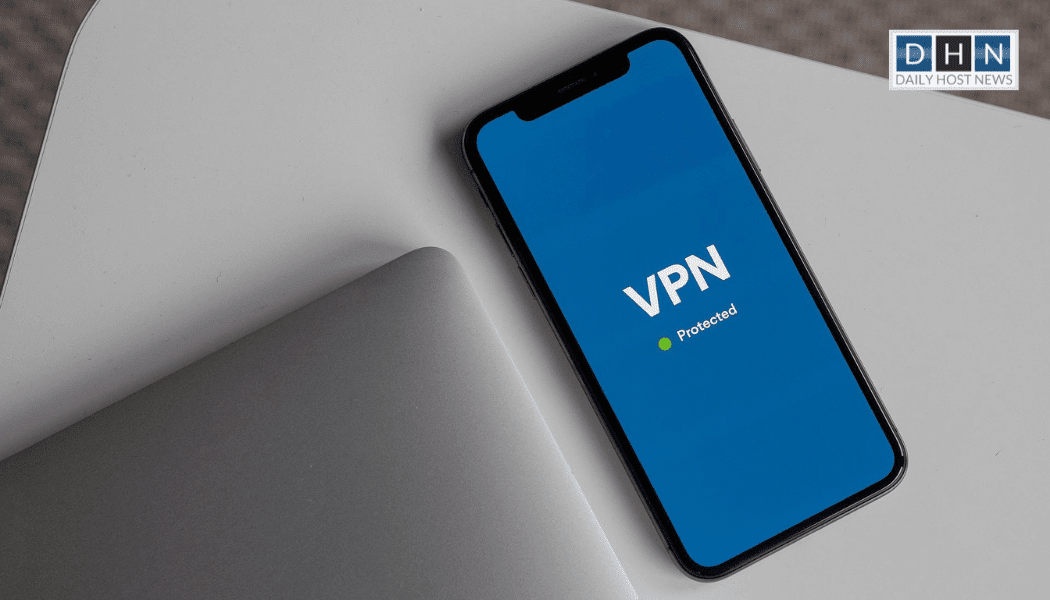VPNs offer a slew of benefits for users, including security, privacy, and anonymity. However, many people find the cost of a VPN subscription to be prohibitive. If you’re looking for a way to use a VPN without forking over any cash, read on! Here, we’ll explain what a VPN is & how to download a VPN for free.
A VPN, or Virtual Private Network, is a security tool that allows you to create a secure connection over a public network. Corporations often use VPNs to protect sensitive data, but individuals can also use them to protect their privacy. When you connect to a VPN, your traffic is routed through the VPN server and the Internet. This makes it difficult for anyone else on the Internet to see what you’re doing online.
Steps To Download Free VPN
Are you looking to start fast? Follow these steps to download a VPN.
- Firstly, you need to find a reputable VPN service provider. Many are on the Internet, but not all of them are trustworthy. Make sure to do your research to find a reliable provider with a good reputation.
- Once you have found a provider, you need to create an account. This process is usually straightforward and only requires a few pieces of information.
- After creating an account, you will be given a list of servers to connect to. Choose the server that is closest to you and connect.
What is a VPN and what does it mean?
VPNs, or virtual private networks, are a great way to keep your online data confidential and secure. By encrypting your traffic and routing it through a secure server, VPNs can help you keep your information private and safe. VPNs are essential for anyone who travels or uses public Wi-Fi. VPNs are also a great way to access blocked content and help you get around those blocks and access the content you want.
How do VPNs work?
When you connect to a VPN, the VPN provider creates an encrypted tunnel between your device and the server. All of your data is then sent through this tunnel, which keeps it safe from prying eyes. This also means that your IP address is hidden, so others can’t track what you’re doing online. Additionally, VPNs can be used to spoof your location. This means that you can appear in a different country than you are. This is a great way to get around geographical restrictions on content. This makes VPNs an excellent tool for cyber security.
Different types of VPN
There are three main types of VPN: remote access, site-to-site, and cloud.
Remote Access VPN: A remote-access VPN allows employees to work from home and connect to their company’s network to access files and applications. A remote-access VPN provides a secure, encrypted connection over the Internet to the company’s network from a remote location.
Site-to-site VPN: Site-to-site VPN is a networking term used to describe the process of connecting two separate local area networks (LANs) through a public network, usually the Internet. A site-to-site VPN allows for secure communication between the two LANs and access to resources on each web.
Cloud VPN: A Cloud VPN is a virtual private network that uses cloud computing technologies to provide secure, remote access to resources. Cloud VPNs are often used to connect remote offices or individual users to corporate networks. They can also be used to connect separate cloud-based systems.
Why use a VPN?
VPNs have a variety of purposes, but the main one is to keep your data and activities private. Using a VPN, your data is encrypted and passed through a secure tunnel. This means that your ISP can’t see what you’re doing, and it also means that other people on the same network can’t see your traffic. In addition to hiding your IP address and encrypting your traffic, they can also help you bypass geographic restrictions on content and access blocked websites. If you’re in a country where certain websites are blocked, you can use a VPN to access them.
What to look for when choosing a VPN?
When you’re looking for a free VPN, there are a lot of factors to consider. Here are the most important points to consider:
- Server Locations: Some VPN providers are notorious for using shady practices like data-mining and selling user information. Others have been known to partner with dishonest companies or even spy on their users. It’s essential to do your research before selecting a VPN provider, and one of the best ways to do that is by looking at their server locations.
- Bandwidth: When you are looking for a VPN, you should consider the VPN service’s bandwidth. This will help you determine how much data you can transfer over the VPN and whether the VPN is suitable for your needs.
- Security Features: When looking for a VPN, it is essential to consider the service’s security features. Some security features to look for when choosing a VPN include:
- AES-256 bit encryption
- Kill switch
- DNS leak protection
- IP leak protection
- Tor over VPN