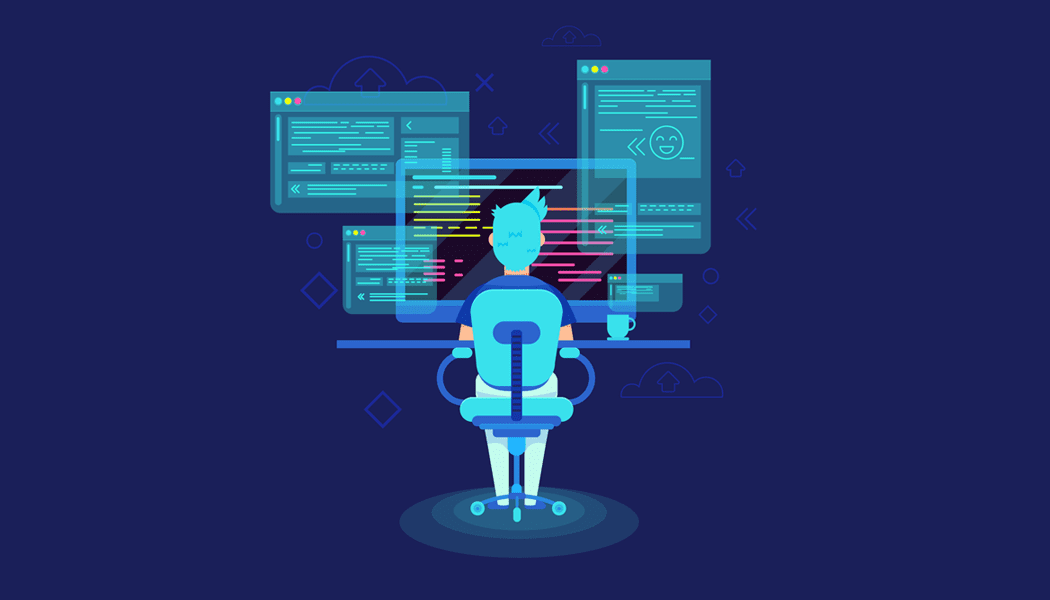Last year, Microsoft had released the Microsoft Teams PowerShell module in beta. The company has now brought it to general availability.
Microsoft Teams comes with a wide range of tools for IT admins which allows them to manage the product through the admin center in Teams, PowerShell controls, and Graph APIs.
The PowerShell module allows IT admins or Teams Service Admins to manage the lifecycle of teams within the organization. They can identify and manage teams on behalf of users, and make updates to teams faster, whether it is changing memberships or managing team settings.
Generally available version of Microsoft Teams PowerShell module will leverage only 1.0 Graph APIs.
The new PowerShell module will come with all the cmdlets required for creating and managing teams. Cmdlets are lightweight commands used in the PowerShell environment.
There are around 14 cmdlets in the Teams PowerShell module. For instance, admins can use Connect-Microsoft Teams cmdlet for connecting authenticated accounts to Teams environment, while use Disconnect-MicrosoftTeams to disconnect the account. Complete list of cmdlets with description is available here.
In the generally available version, Microsoft has made a number of improvements to the cmdlets. For example, admins can now specify a Teams Government Environment in which the organization is located.
Also read: Azure Data Studio gets support for PostgreSQL, SQL Notebooks and more extensions
“Going forward, we will be maintaining both a Preview and Generally Available versions of the Microsoft Teams PowerShell module. This will allow us to deliver new, preview functionality to our customers faster for testing, while ensuring that our Generally Available module continues to leverage only 1.0 APIs,” wrote Christopher Bryan, Product Marketing Manager – Microsoft Teams, in a blog post.