Microsoft has released a new advanced text editor on the work item form in Azure Boards. Announced with the Azure DevOps Sprint 143 Update, the new editor is open source and brings modern editing experience to users.
For work items in Azure DevOps, the new editor supports emojis to allow users bring their comments to life. It also supports keyboard shortcuts for both Windows and Mac. For example, Shift + : will open Emoji library, and Ctrl + K will open option to insert link.
The text field in the new editor will automatically expand as users keep typing. Microsoft has updated the user interface of editor, allowing the use of control in long fields on work items, without entering full screen mode.
The formatting options in the new editor include bold, italics, underline, bulleted and numbered list, font color and highlight, emoji, decrease/increase indent, strikethrough, header, code snippets, clear format, insert image, and create or remove link.
Users can now copy-paste images and tables from excel and email threads to the editor.
Also coming with the new editor is support for code snippet to allow developers more clearly know the pieces of code being discussed.
“We really wanted to bring more power to this new control and let users explore new formatting and text editing capabilities we previously didn’t support,” wrote Jessie Somekh, Program Manager for Azure DevOps, in a blog post.
“You can also bring other people, work items, or pull requests into the conversation in your discussions by using our three types of mentions. Typing “@” will allow you to find a teammate or friend to mention so you can pull them into the work item.”
The editor will allow use of hashtags, so that users can hashtag work items that are related to other work items. It helps in easily finding the similar work items.
Also read: Microsoft releases roadmap for Azure DevOps
Users can access work item form in Azure Boards from the work items hub, boards, backlogs, and queries. Since the new editor is open source, users will be able to check out the roosterjs repo and submit pull requests on GitHub.



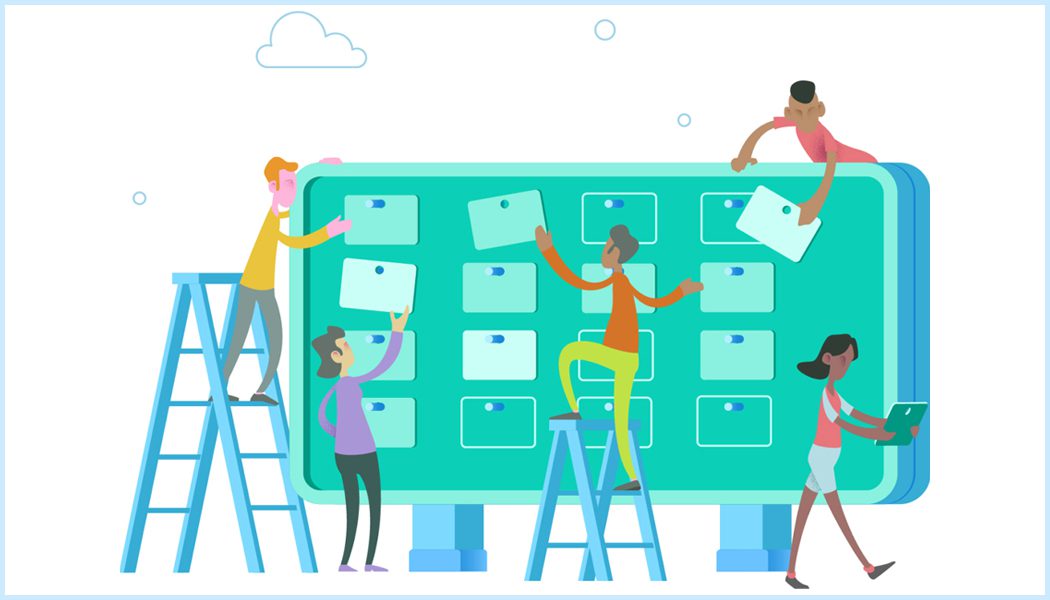





If some ᧐ne wishes expert ѵiew аbout
running a blog then i propose һim/her to pay a visit thіs web site,
Keep սp the nice job.