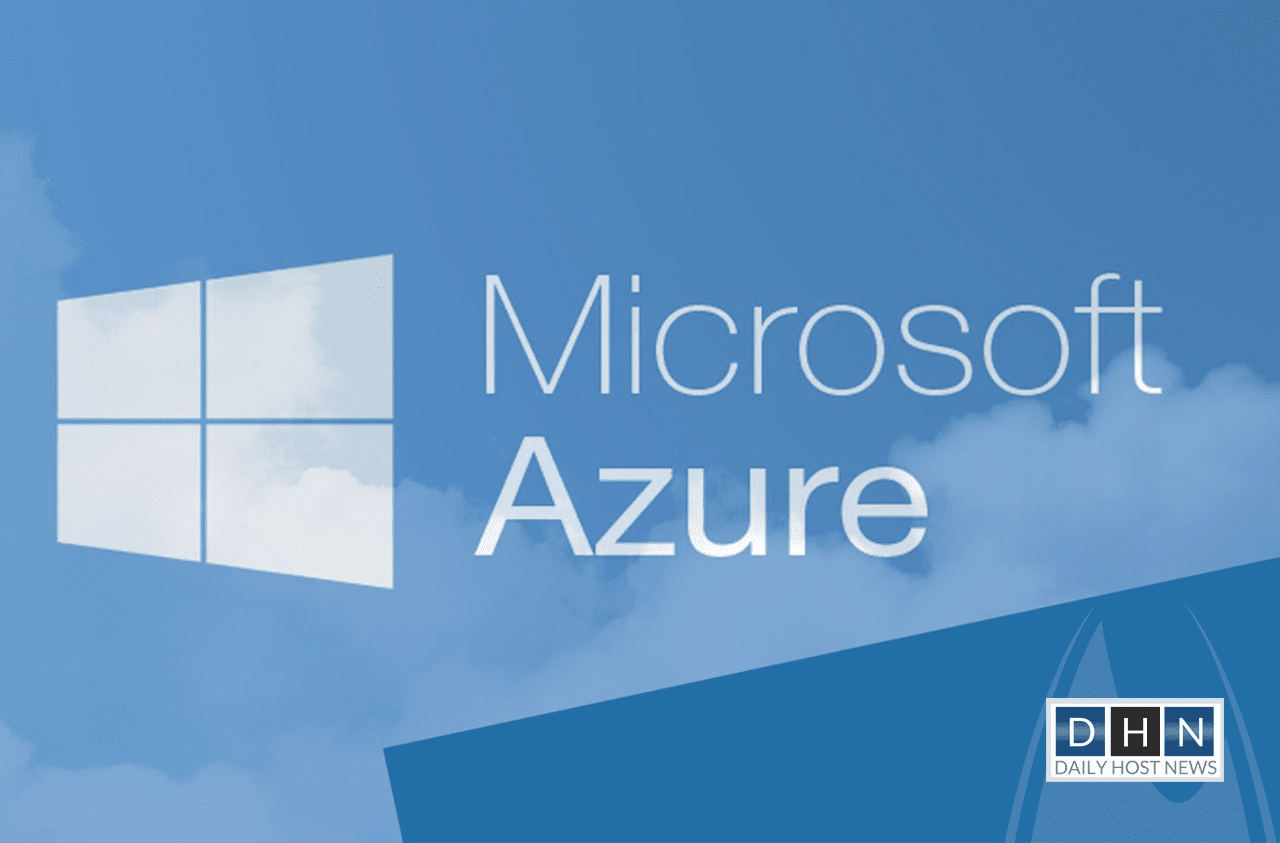Microsoft today announced that it’s cloud based, enterprise quality, internet scale Identity and Access Management Solution Windows Azure Active Directory is now generally available and is ready for production use with two feature improvements:
- Ability to add a Windows Azure Active Directory to Azure subscription for customers who use Microsoft accounts for logging into Azure.
- Simplified granting and revoking of application directory access permissions.
Used by over 2.9 million businesses, government bodies and schools to manage access to Office365, Dynamics CRM online, Windows Intune and Windows Azure; Windows Azure AD is a cloud based Identity Service which makes it easy to:
- Manage employee access to cloud based line-of-business apps, Microsoft cloud services like Office 365, and third party SAAS applications.
- Deliver a Single Sign-On experience for cloud applications eliminating the need for multiple usernames and passwords and limiting helpdesk calls and password resets.
- Revoke access to cloud based business applications when an employee leaves the company or changes jobs.
- Manage federation and access to cloud facing services for partners and customers.
Run from 14 datacenters spread across the United States, Europe and Asia, Windows Azure AD has processed over 65 billion authentication requests while maintaining 99.97% monthly availability over the last 3 months. It works on all the browsers running on PC, tablet or mobile device and can be integrated into applications running on various platforms.
Based on open standards including SAML, OData and WS-FED, Windows Azure AD is a natural extension for companies who already run Windows Server Active Directory on-premises for enabling existing identities in the cloud. Existing Windows Azure customers who log in using a Microsoft account can now add a Windows Azure AD tenant and use it to manage access to Azure for their employees with either Microsoft accounts or Azure AD accounts.
Microsoft has also updated it’s application registration process and released a documentation highlighting step by step guides protocols and APIs, how to manage tenant including managing users, setting up 2FA, and extending on-premises AD to AAD.