Consumer reach of Skype + Enterprise richness of Lync = Enhanced communications experience around the world.
Skype and Lync users can now connect with each other using the Lync-Skype connectivity. Since Lync’s use is rife among a majority of enterprises for IM, voice, video and meetings, Skype users can leverage it to reach a very wide network of colleagues, partners and customers across organizations of all sizes. The initial set of features includes:
- Adding Skype contacts to Lync and vice-versa, enabling presence sharing
- Audio calling and instant messaging between Lync and Skype users
- Management settings for Lync administrators
How can Skype users connect with their contacts on Lync?
Two essential prerequisites for Skype users to connect with their contacts on Lync are:
- The latest Skype client (You can get it from Skype.com)
- A Microsoft account.
Microsoft currently supports connectivity by Windows and Mac desktop clients. The official blog post says that it plans to roll out more options in coming days.
Step 1: Use your Microsoft account to sign into Skype. Those who already have a SkypeID, or a Skype contact list that they’d like to merge can do so during sign-in. Those with multiple Skype accounts (professional and personal) need to sign in with the Microsoft account they use for work or personal use before connecting it to a SkypeID used for the same purpose.
Step 2:
- Lync users need to add Skype contacts by typing their Skype users’ Microsoft account names into the Add Skype Contact window in Lync. Click the Add a Contact icon > Add a Contact Not in My Organization > Skype.

Enter their Skype contact information and click OK.

- Skype users can add Lync contacts by typing their email addresses into the search bar within Skype and clicking Add to Contacts.

Step 3:
- Once the recipient accepts the contact request, you can IM or audio call them.
- To start an audio call from Lync, make the same clicks as if the contact were a fellow Lync user.

- The experience appears like a Lync call to the Lync user and a Skype call to the Skype user.
For more information, click here.




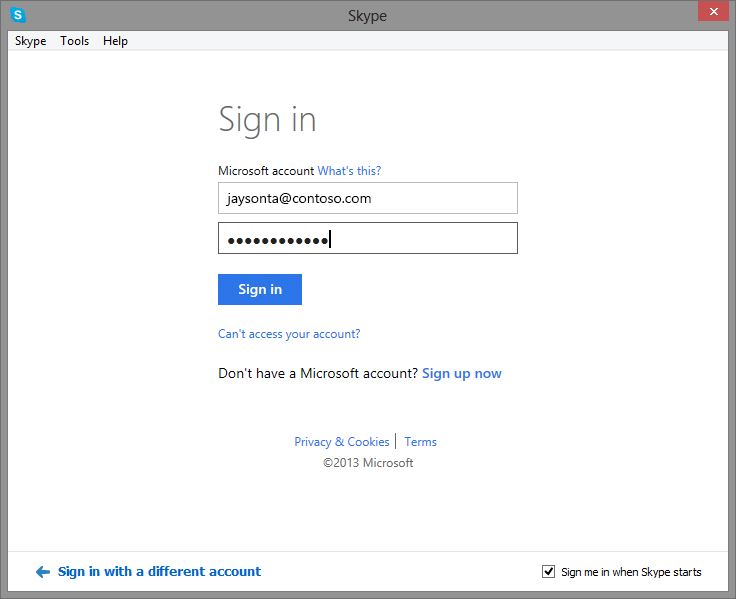
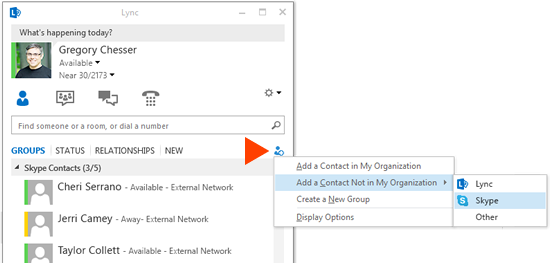



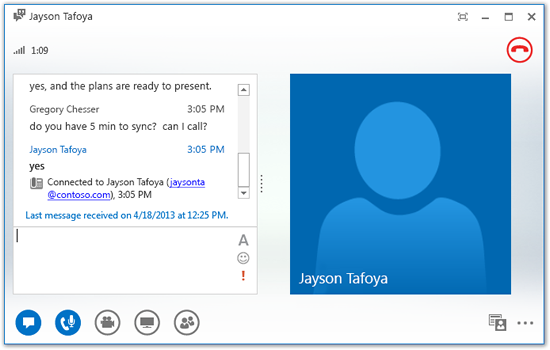






Pretty! This has been an incredibly wonderful post. Thanks for supplying this information.