So . . . You have a website, now you need to decide on the type of web hosting you need to pay for each month.
It’s complicated: Not least by all the less than truthful reviews you read when you try to check out your options.
Read on.
Web Hosting 101
Your website needs to be on a computer that is accessible to everyone. You could host your site on your office PC, but don’t go there because there are all sorts of technical and security issues if you do that.
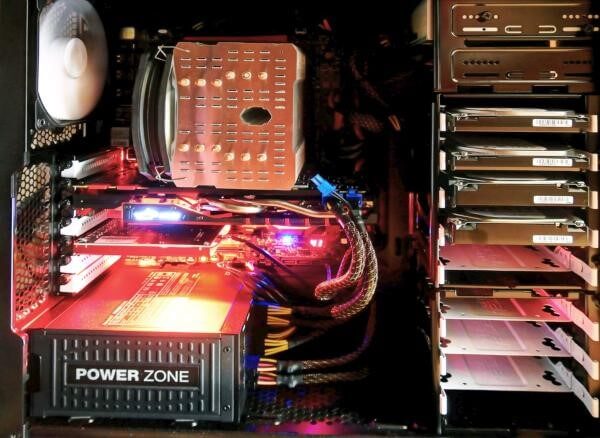
Web hosting companies specialize in holding website code on their computers. They have the technical expertise to protect your website against hackers and to advise site owners. The best hosting companies also invest in replacing hard disks before they fail, ultra-fast data connections to the internet, and in training their support engineers. All this costs money, so don’t expect good web hosting to be free.
Hosting Technical Terms
Web hosting sites attempt to bamboozle readers with statistics and technical terms. They also omit the crucial data you need to make a rational decision on the hosting your company needs.
Unlimited Bandwidth – Bandwidth is used whenever someone visits your website. Unlimited bandwidth sounds great because it means an infinite number of people can visit your company site 24/7. That’s the theory anyway. Sadly it doesn’t work like that. There are “Fair usage” restrictions hidden away in the small print, and there are other factors such as demands on the computer CPU that limit the number of users on your web pages.
Bandwidth is cheap, so “unlimited bandwidth” makes a good headline, but it is meaningless.
Unlimited Disk Space – Every word of text, every image or video on your site requires disk space: Unlimited disk space sounds essential. However, “fair usage” restrictions often apply.
Disk storage space gets cheaper every month, so unlimited storage makes a great headline to distract customers from the real limitations on their hosting accounts.
Unlimited URLs – If you pay more you can host an unlimited number of websites on the one account.
But you only have one, so why would you need the ability to host one hundred sites? You don’t.
CPU Usage – This is the limiting factor on almost every web hosting account. Your website needs more computer CPU usage when it has more pages, videos, and photos. More visitors accessing your web pages also means you will need more CPU time.
Hosting companies rarely mention CPU usage restrictions, but these are the true bottlenecks, the true limiting factors on any website.
Different Hosting Types
Shared hosting – Your site is on a hard drive along with hundreds of others. It’s cheap because your share of the CPU is extremely limited. Your management of the site is simplicity.
VPS hosting – Your site is still on a hard drive along with many others, but you get a higher share of the available CPU. Managing your site is a bit more complex, but is not difficult
Dedicated hosting – You get your own hard drive and the CPU is all yours. Managing your website is much harder.
WordPress Hosting – If you have built your website using WordPress this might be worth considering. It is usually shared hosting that is optimized for WordPress websites, sometimes with the hosting company looking after updates, installing extra security, and using specialist support staff.
Cloud Hosting Explained
Cloud hosting is the most flexible hosting you can buy.
Why do you need flexibility? If you have a traffic spike on a traditional hosting account you will run into your CPU restriction and your web host will limit access to your website. When would-be customers find your site unavailable, they might assume it is your fault, so they think poorly of you and move on to your competitor’s site to buy what they wanted to buy from you.
Cloud hosting does not boast of unlimited bandwidth and disk space for one flat fee per month: Rather, you pay for what you use. Paying for bandwidth used might well cost you less than a good quality shared hosting account.
You can find cloud hosting accounts that automatically allocate more CPU and bandwidth resources if you get a sudden traffic spike. You have to pay for the extras, but your site remains available and your users remain happy.
Some cloud hosting accounts host your website data on multiple computers, so if one hard drive fails (as they do), your web pages are still available.
Cloud Hosting Vs. Shared Hosting
Shared hosting is perfect for bloggers and personal websites. It works as a start-up option for businesses, but as your user numbers increase your shared hosting will crash your website more often as you exceed your CPU allowance on the shared server.
Cloud hosting is perfect for small businesses because your website stays up and you can always increase server resources to meet any increase in demand.
Avoiding Poor Web Hosts
Not all hosting companies are the same. If you pay less, you get less.
Some of the most-advertised web hosts have very low customer satisfaction ratings.
Hosting companies pay large commissions to people who send them leads, so reviews are often biased. Never believe a blogger’s review of a particular host: Instead look for independent review sites that compile reports from thousands of hosting users.
If you are looking for the best cloud hosting, pay special attention to user reviews because different cloud hosts offer different levels of service.

Executive Summary
Cloud hosting is the best option for small business websites: It is simple to manage, secure and flexible.
Find an independent review website that bases its ratings on hundreds of reviews from actual users of the different hosting companies.
READ NEXT: Different Types of SSL Certificates: How to Choose the Suitable One?









The title should have had a “Web” in it. Information given here is fine for the web hosting, however, I’d explain the characteristics of the cloud and tie in the web hosting types.
Thank you for your prompt explanation. Interesting information and a nice writing techniques.