Users of Chrome operating system might soon be able to run Linux applications using containers.
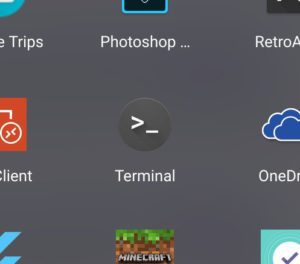 The Chrome OS doesn’t allow users to run traditional desktop Linux applications, even though it is based on Linux. To run any Linux application, the users need to use a script called Crouton which sets up a chroot of Ubuntu or Debian Linux on Chrome OS.
The Chrome OS doesn’t allow users to run traditional desktop Linux applications, even though it is based on Linux. To run any Linux application, the users need to use a script called Crouton which sets up a chroot of Ubuntu or Debian Linux on Chrome OS.
Crouton requires users to enable a Developer mode, and thus not everyone can use it easily.
To make the experience of running Linux applications seamless and easier for users, Chrome OS will now support a new Terminal application. When installed on Chromebook, the Terminal app will allow users to run native Linux apps and command line tools, without requiring them to enable Developer mode.
The feature was first discovered on 10th February 2018, when the Chromium Gerrit had a statement written in new device policies page.
“New device policy to allow Linux VMs on Chrome OS. If the policy is unset or set to true, running Linux VMs on Chrome OS is allowed. The unset is allowed means non-managed devices are allowed.”
The new application support was revealed by some users of Reddit following the updates to Dev Channel in Chrome OS just last week.
“The Dev channel has been updated to 67.0.3396.12 (Platform version: 10575.8.0) for most Chrome OS devices. This build contains a number of bug fixes, security updates and feature enhancements,” wrote Kevin Bleicher, Technical Program Manager, Google.
Users found the new application in app drawer on updating the Dev Channel to latest version. When clicked on the application, a dialog box pops up which explains the feature.
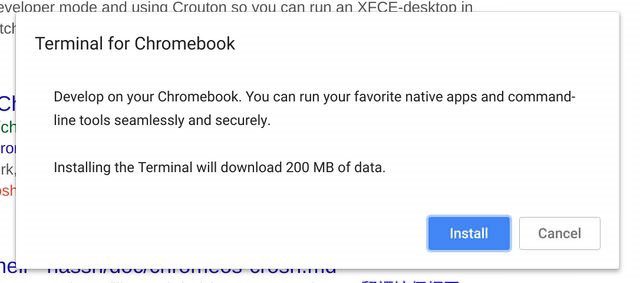
However, when users try to install the application, an error occurs which does not allow installation.
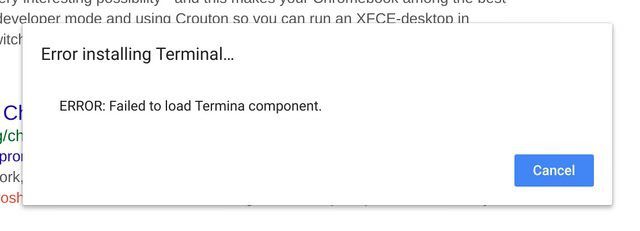
The Terminal app is not functional yet, but it will probably be available sooner or later.








