Microsoft recently announced that they are now supporting the Microsoft Teams Progressive Web App (PWA) for Linux customers.
Linux customers who use Microsoft Teams for collaboration and communication now have access to the full range of Teams features in a secure way using the Teams PWA.
The PWA also enables Microsoft to ship the latest Microsoft Teams features faster to its Linux customers. Additionally, it helps bridge the gaps between the Teams desktop client on Linux and Windows. Linux users will get the PWA experience for both Edge and Chrome browsers.
The PWA provides users access to more capabilities, like custom backgrounds, gallery view, reactions, the raise-a-hand feature in meetings, and large gallery and Together mode views. The PWA also offers desktop-like app features, for example, system notifications for chat and channel, application auto-start, a dock icon with respective controls, and easy access to system app permissions.
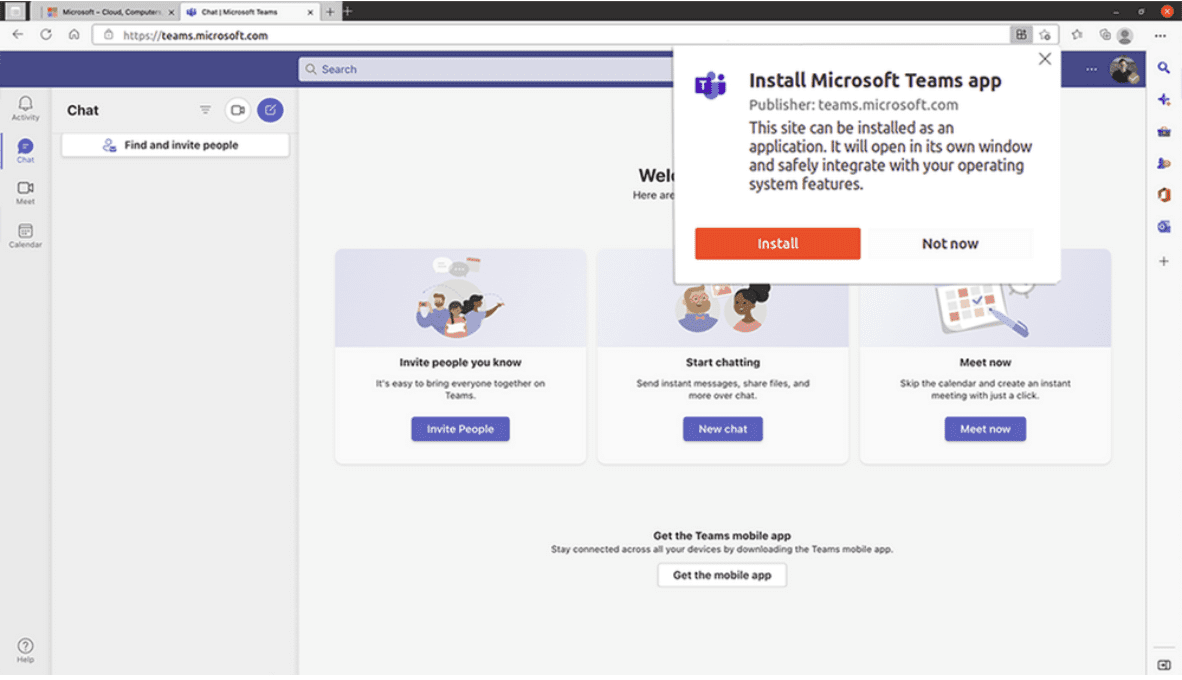
Linux users can access the Teams web application while securely using Edge as the Microsoft Teams PWA can be used with Conditional Access configuration which is applied through Endpoint Manager.
This allows organizations to use an industry-leading, unified endpoint management solution for Teams from Linux endpoints with security and quality built in.
The Teams Linux users can switch over to the PWA to get the latest Linux features and a desktop-like experience.
Recent updates in Microsoft Teams
Microsoft recently announced new updates for Teams that would make it easier to collaborate and get work done. These new features will enable Teams users to connect and communicate more effectively than ever before.
Assign seats during Teams meetings: Organizers and presenters can now assign seats to the participants in Together mode, giving participants a feeling like they’re in the same room during virtual meetings.
Pop-out the meeting content from the main window: Users can also take shared meeting content out of the main window so that they can see both the shared content and meeting participants more easily.
Real-time translations: Live translation from 40 spoken languages help participants read captions in their own language.
Users will get a comprehensive view of call history: Users will be able to view detailed call history and will be able to access call recordings and transcriptions from within call details.
Create contact groups in the Calls App: Users can now create and edit groups of people they contact often in the Calls App.
Microsoft 365 connected templates: Microsoft has combined select Microsoft Teams templates with SharePoint site templates into the same flow of creation.
Adobe PDF experience: Adobe Acrobat can be set as the default app to view and edit PDF files in the Microsoft Teams admin center. End-users will be able to view, search, comment, and annotate PDF files without an Adobe Acrobat subscription or an Adobe ID.
Suggested replies in group chat: Users can now simply reply with one click by choosing a suggested response to their group chat.
Video clip: Users can now create short, lightweight, rich video clips to express themselves.
Read about more updates here.
Read next: New tools to enable integration of Microsoft Teams calling capabilities into applications








