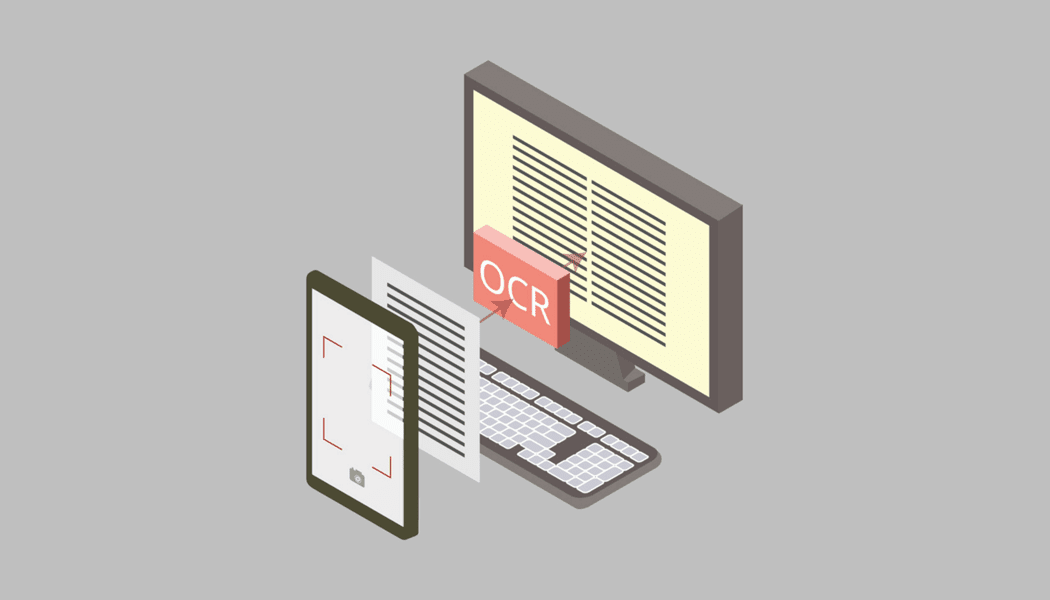Are you getting frustrated with having to type the whole text to extract it from a picture? Spending time translating an image to text is a significant oversight in this day and age of technology.
To convert a photo to text, it shouldn’t take more than a few seconds. Fortunately, tools are available nowadays that take just a few seconds to turn an image into words. Additionally, everything can be done perfectly accurately.
To extract text from pictures, many software make use of optical character recognition (OCR).
So, in this article, we will look at Optical Character Recognition technology and how it plays a vital role in document imaging. Let’s get started!
What is OCR?
OCR (Optical Character Recognition) is a technique that converts any picture having hand-lettered or printed legible text into a readable text document.
The recovered text may be further modified using word processing software such as Microsoft Word.
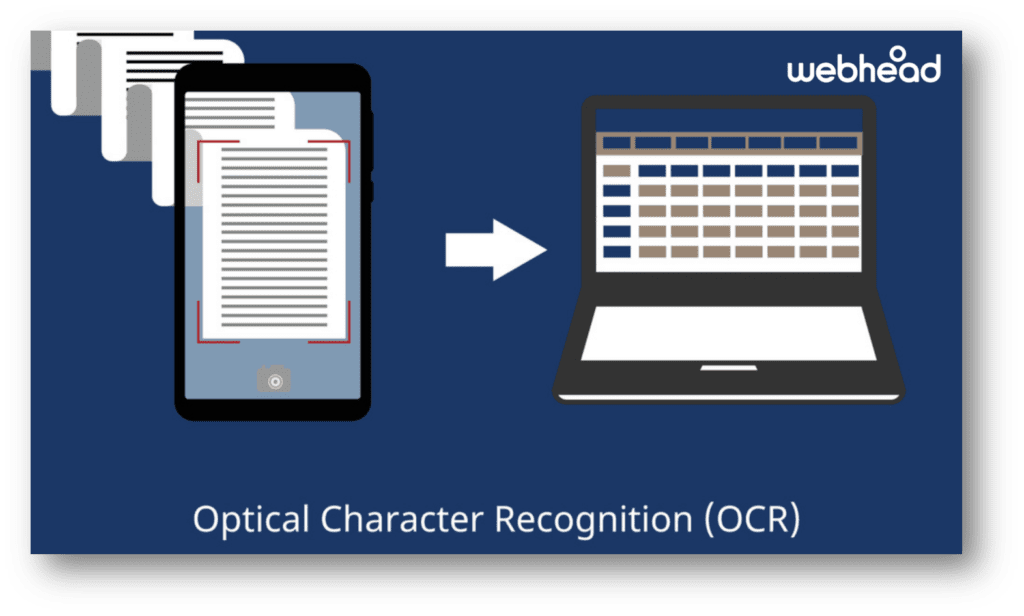
If you cannot identify a friend’s handwritten text, this tool will assist you in doing so. Most significantly, you can convert any image into text without worrying about how the image was initially formatted.
How does it function?
Image to text converter is used to convert a scanned picture into text by analyzing the patterns of light and dark that makes up the letters and digits in the image.
For OCR systems to recognize characters in various typefaces, rules must be implemented to assist the system in matching what it sees in the image with the appropriate letters or numbers.
You must scan the document in its most apparent possible form for Image to Text converter to perform effectively. For example, text that is blurred or markings on the copy may cause mistakes.
Features of OCR Technology
- It is completely free to use
Text extraction from pictures is an entirely free service. If you want to extract captions from your favorite images, you won’t have to pay a single cent. Some OCR technologies are free to use and do not require any registration. You have the freedom to take the text and escape anytime you choose.
- Text may be extracted from low-resolution pictures
Students often photograph book pages and notes in preparation for examinations. However, because of the low quality of the camera, most of these images are blurry. Text may also be extracted from pictures that are poor in quality or fuzzy using the text extractor.
- Support for a variety of languages
These image-to-text generators are available in a variety of languages. Therefore, it implies that you can extract text from documents in various languages, including English, Spanish, Dutch, Italian, and others.
- It is reliable and safe
You can be sure that you are in safe hands while using this technology. The providers of this technology strive and guarantee to always keep your information safe and secure. This follows their policy, which states that they will not share or maintain your personal information with any third party.
- Extraction using Artificial Intelligence (AI)
These tools use tesseract-OCR, an open-source program created by Hewlett-Packard and sponsored and maintained by Google. It conducts text extraction using artificial intelligence to ensure 100 per cent accuracy.
- The text file may be downloaded
If data is not stored correctly, it may be lost or misplaced. Instead of copying the content, you may download the translated text as a file straight from the website. This function allows you to save valuable time and critical data on your device’s local storage.
- Image formats in a variety of sizes
This utility is compatible with a large number of picture formats. Therefore, there is no need to be concerned about the image’s overall length.
- Text may be extracted from a URL
Additionally, in addition to uploading, an image may be converted to text by pasting the URL of the picture into the URL field. This function comes in handy when you’re browsing the internet and stumble across a photo that includes text that you want to copy.
What benefits does OCR provide in Documents Imaging
- Workflows can be automated
Batch scanning may save time and improve productivity for businesses that deal with a lot of paperwork. For easier access, files may be scanned and indexed.
Invoices, for example, maybe put into automated workflows that shepherd them through the appropriate approval and payment procedures.
- Forms and questionnaires can be managed
Managing paperwork and surveys filled out by hand used to require hours and hours of time and effort.
Image to text converter allows you to scan documents and convert the information into searchable text, allowing you to extract insights and take action faster.
- Increase the speed and accuracy of data input
You may automate data input and eliminate the need to rekey information into systems by utilizing OCR and digitizing data sources. This may save time and prevent mistakes that might occur when individuals manually input data.
- Contact information
When you notice contact information on a banner, such as an email address or a phone number, you may use the picture to text and convert it to digital format.
- Class notes
By capturing the handwritten notes using this converter, you may save the class notes on your mobile device.
Best Online OCR Tools
Internet is choked with a variety of free OCR tools. All these tools are good in one way or another. First, however, I will tell you my personally used tools.
One of those tools is Editpad.org. It is a competent online OCR tool with a straightforward interface. This website’s design may seem a bit dated, but it also makes the converting process relatively easy for users.
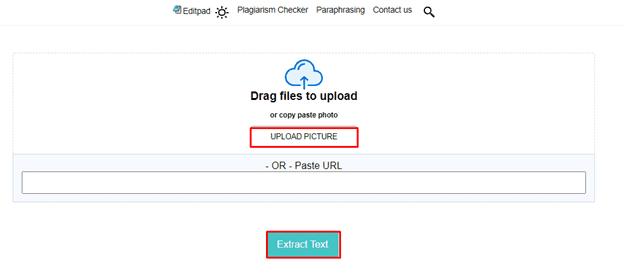
Imagetotext.info is another free online OCR tool that can analyse the text in an image or PDF you submit and convert it to a text document you can modify on your computer. Thus, without having to register, any free user may make an infinite number of uploads.
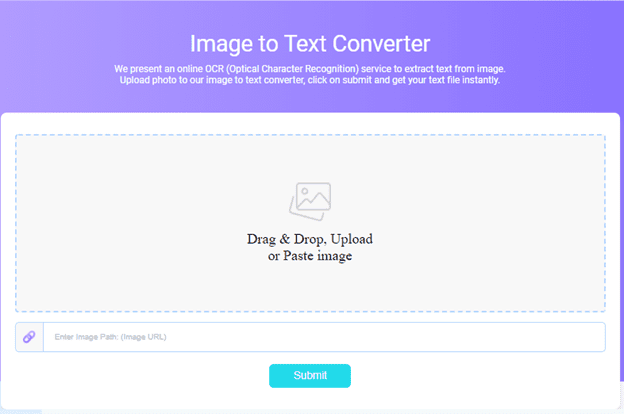
Conclusion
It can be a real pain to transcribe text from images. In addition, school and work become more complex when text is presented as an image or in another non-selectable format.
However, thanks to this optical character recognition technology, document imaging has been made so easy for us.